Security
Password Security
Using strong and secure passwords is important to keep your account secure. Use a different password for each of your accounts and avoid re-using passwords.
If someone guesses the password for your Netflix account, and you’ve used the same password on your email and banking accounts, that person could potentially gain access to everything.
Create a unique password that is unrelated to any personal information and uses a combination of upper and lower case letters, numbers and symbols and have your password be more than eight characters in length. Avoid using simple words or phrases like “password” or “letmein” and avoid using keyboard patterns like “qwerty” or “1234”. Sequential patterns like “abcd1234” or “12341234” make your password easier to guess.
One of the more common ways to create a password is to select a random words or phrase, then jazz it up with capital letters, numbers or symbols.
For this example I have selected the words Potato and Flake, and jazzed my password until it is P0t8oh-!f|aKe.
Once you have created a strong password, keep it safe. Writing your passwords down isn’t very secure or any good if you lose track of what you’ve written it on. If you can’t keep track of your passwords, give a password manager like our PasswordGenie a try.
Infected with Malware or Virus?
If you think you’ve been infected with malware or a virus, the best thing to do is to isolate that computer from any network immediately – unplug the ethernet cord or disconnect from the wireless connection. This will prevent anything new from being installed or gathered from the machine.
Once the computer has been isolated from the internet and anything on the network, it is time to look into recovery. Your path forward here depends on how bad the infection is, and how it is affecting the computer. Some bad infections require a computer technician and potentially a reinstallation of the operating system, while other infections can be handled by our Tech Home and Total Tech services.
Once your computer has been recovered, we recommend a good security suite like our Tech Home package to help lock your computer down. Once you have the Tech Home service installed, Total Tech can help you remove infections.