10 Important Digital and Online Safety Tips
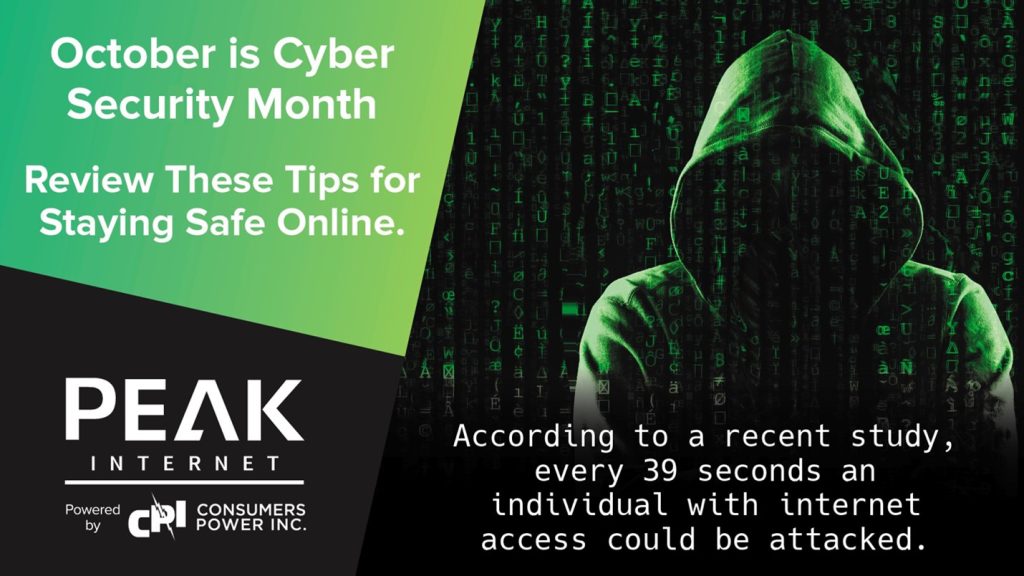
Anyone can be a target for Cyber Attacks
Know how to protect your identity and your data.
#1 – Protect your personal information with strong passwords.
- Change your passwords often.
- Never give out or share your password.
- Use a password manager to store and protect your passwords.
#2 – Keep personal information private.
- Read the terms and conditions before signing up for something online.
- Never enter your financial information on a website that isn’t secure (look for the padlock or “https://” prefix in the browser address bar).
- Call your bank immediately if you think your credit card information is being used online.
#3 – Make Sure your devices are secure
- Utilize device security features like fingerprint locks and face scanning technology to secure your electronic devices.
- Secure all devices, including computers, phones, tablets, and devices like smartwatches and even smart TVs.
#4 – Stay Up-to-Date
- Don’t ignore updates for your computer (or any device). Be sure to perform system and security updates as soon as possible. Devices without the latest updates are the easiest for malicious people or software to attack.
- Consider setting up automatic software updates on your devices.
#5 – Be smart when using Wifi
- Avoid connecting to unsecured public Wifi networks.
- Be sure that your own Wifi network is secured using strong passwords.
- Set a reminder to change your passwords every 45-60 days.
#6 – Use Two-Factor Authentication
- Activating two-factor authentication can prevent hackers from accessing your personal accounts and information.
- This extra layer of security will keep your account safe even if someone knows your password.
#7 – Trust but Verify – Phishing Scams
- Phishing scams are a constant threat – cyber-criminals will attempt to trick you into sharing personal information such as your login ID and password, banking or credit card information.
- These Phishing scams can be carried out by phone, text, or through social networking sites – but most commonly by email.
- Be aware of any official-looking email message or phone call that asks for personal or financial information.
#8 – Be careful what you click
- Avoid visiting unknown websites or downloading software from untrusted sources. These sites often host malware that will automatically install (often silently) and compromise your computer.
- If attachments or links in the email are unexpected or suspicious for any reason, don’t click on it.
#9 – Install antivirus/anti-malware protection
- Only install these programs from a known and trusted source.
- Keep virus definitions, engines and software up-to-date to ensure your programs remains effective
- PEAK Internet offers tools like Tech Shield and Tech Shield Plus , as well as PEAKZone and PEAKZone Plus to help protect you online.
#10 – Back It Up
- Some malicious attacks can only be resolved by a full reset of your device or computer. A recent back up to an external drive or cloud storage will protect all of your important files.
- Remember to back up your devices regularly.